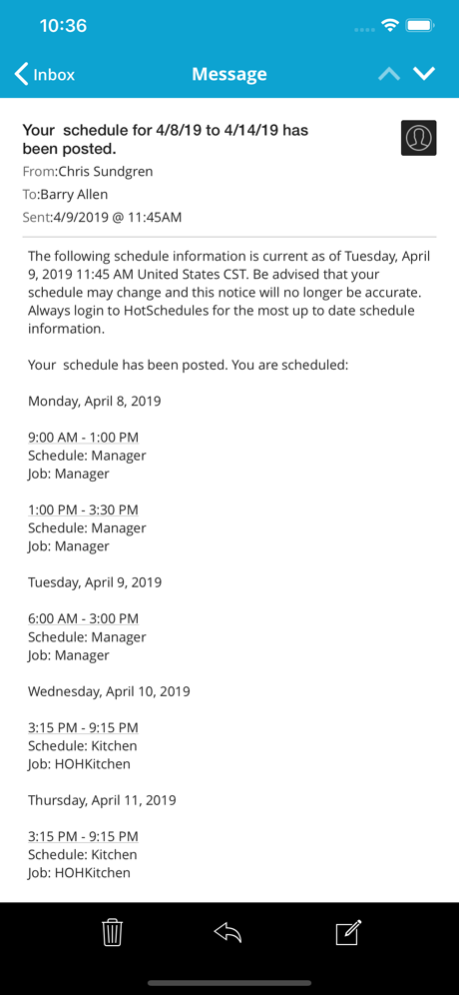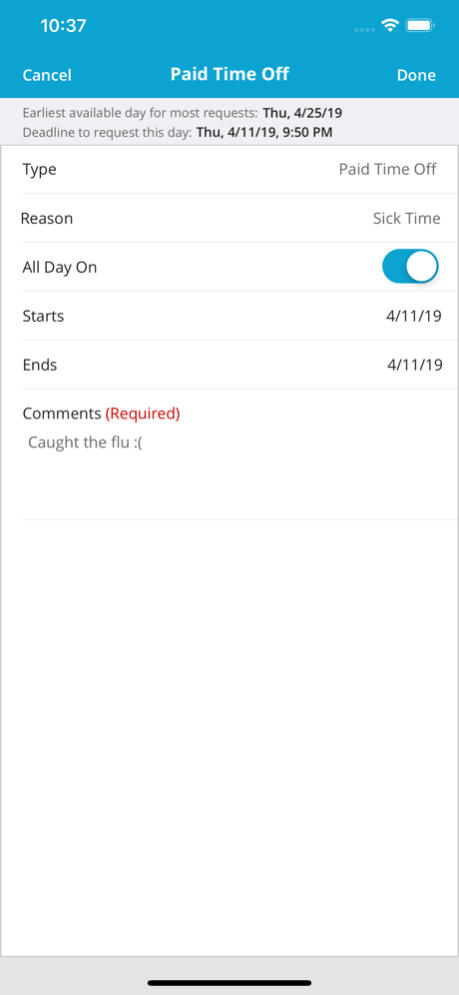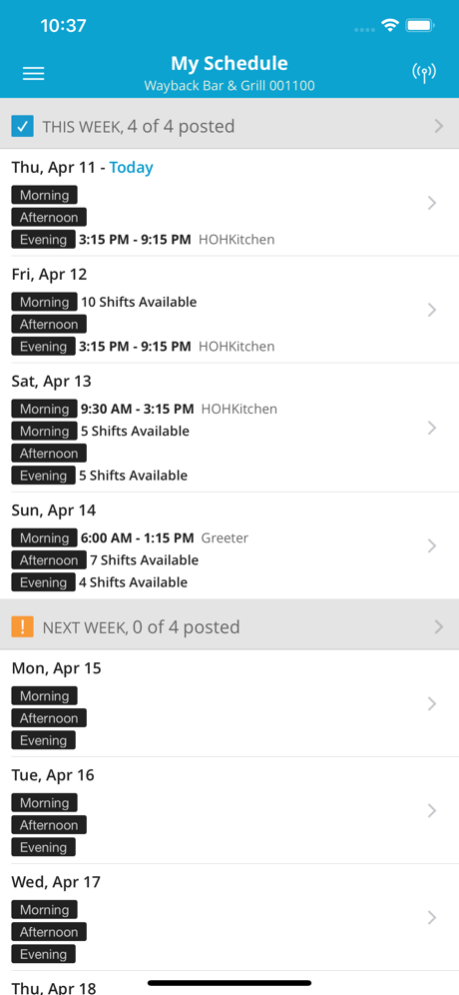Version History
Here you can find the changelog of HotSchedules since it was posted on our website on 2016-09-26.
The latest version is 4.238.0 and it was updated on soft112.com on 03 April, 2024.
See below the changes in each version:
version 4.238.0
posted on 2024-04-01
Apr 1, 2024
Version 4.238.0
- Various bug fixes and improvements
version 4.237.0
posted on 2024-03-18
Mar 18, 2024
Version 4.237.0
- Various bug fixes and improvements
version 4.236.0
posted on 2024-03-04
Mar 4, 2024
Version 4.236.0
- Various bug fixes and improvements
version 4.235.0
posted on 2024-02-19
Feb 19, 2024
Version 4.235.0
- Various bug fixes and improvements
version 4.234.0
posted on 2024-02-05
Feb 5, 2024
Version 4.234.0
- Various bug fixes and improvements
version 4.233.0
posted on 2024-01-22
Jan 22, 2024
Version 4.233.0
- Various bug fixes and improvements
version 4.232.0
posted on 2023-12-18
Dec 18, 2023
Version 4.232.0
- Various bug fixes and improvements
version 4.231.0
posted on 2023-12-04
Dec 4, 2023
Version 4.231.0
- Various bug fixes and improvements
version 4.230.0
posted on 2023-11-20
Nov 20, 2023
Version 4.230.0
- Various bug fixes and improvements
version 4.229.0
posted on 2023-11-06
Nov 6, 2023
Version 4.229.0
- Various bug fixes and improvements
version 4.228.0
posted on 2023-10-23
Oct 23, 2023
Version 4.228.0
- Various bug fixes and improvements
version 4.227.0
posted on 2023-10-02
Oct 2, 2023
Version 4.227.0
- Various bug fixes and improvements
version 4.226.0
posted on 2023-09-18
Sep 18, 2023
Version 4.226.0
- Various bug fixes and improvements
version 4.225.0
posted on 2023-09-04
Sep 4, 2023
Version 4.225.0
- Various bug fixes and improvements
version 4.224.0
posted on 2023-08-22
Aug 22, 2023
Version 4.224.0
- Various bug fixes and improvements
version 4.223.0
posted on 2023-08-09
Aug 9, 2023
Version 4.223.0
- Various bug fixes and improvements
version 4.222.0
posted on 2023-07-24
Jul 24, 2023
Version 4.222.0
- Various bug fixes and improvements
version 4.221.0
posted on 2023-07-10
Jul 10, 2023
Version 4.221.0
- Various bug fixes and improvements
version 4.219.0
posted on 2023-06-20
Jun 20, 2023
Version 4.219.0
- Various bug fixes and improvements
version 4.218.0
posted on 2023-06-08
Jun 8, 2023
Version 4.218.0
- Various bug fixes and improvements
version 4.216.1
posted on 2023-05-16
May 16, 2023
Version 4.216.1
- Various bug fixes and improvements
version 4.216.0
posted on 2023-05-08
May 8, 2023
Version 4.216.0
- Various bug fixes and improvements
version 4.214.0
posted on 2023-04-17
Apr 17, 2023
Version 4.214.0
- Various bug fixes and improvements
version 4.213.0
posted on 2023-04-03
Apr 3, 2023
Version 4.213.0
- Various bug fixes and improvements
version 4.212.0
posted on 2023-03-17
Mar 17, 2023
Version 4.212.0
- Various bug fixes and improvements
version 4.197.0
posted on 2022-08-18
Aug 18, 2022 Version 4.197.0
- Various bug fixes and improvements
version 4.190.0
posted on 2022-05-19
May 19, 2022 Version 4.190.0
- Various bug fixes and improvements
version 4.188.0
posted on 2022-04-21
Apr 21, 2022 Version 4.188.0
- Various bug fixes and improvements
version 4.187.0
posted on 2022-04-07
Apr 7, 2022 Version 4.187.0
- Various bug fixes and improvements
version 4.186.0
posted on 2022-04-01
Apr 1, 2022 Version 4.186.0
- Various bug fixes and improvements
version 4.185.0
posted on 2022-03-17
Mar 17, 2022 Version 4.185.0
- Various bug fixes and improvements
version 4.183.0
posted on 2022-02-17
Feb 17, 2022 Version 4.183.0
- Various bug fixes and improvements
version 4.182.0
posted on 2022-02-04
Feb 4, 2022 Version 4.182.0
- Various bug fixes and improvements
version 4.180.0
posted on 2022-01-06
Jan 6, 2022 Version 4.180.0
- Various bug fixes and improvements
version 4.178.0
posted on 2021-12-03
Dec 3, 2021 Version 4.178.0
- Various bug fixes and improvements
version 4.175.0
posted on 2021-10-21
Oct 21, 2021 Version 4.175.0
- Various bug fixes and improvements
version 4.174.0
posted on 2021-10-08
Oct 8, 2021 Version 4.174.0
- Various bug fixes and improvements
version 4.172.0
posted on 2021-09-17
Sep 17, 2021 Version 4.172.0
- Various bug fixes and improvements
version 4.171.0
posted on 2021-09-02
Sep 2, 2021 Version 4.171.0
- Various bug fixes and improvements
version 4.170.1
posted on 2021-08-26
Aug 26, 2021 Version 4.170.1
- Various bug fixes and improvements
version 4.170.0
posted on 2021-08-19
Aug 19, 2021 Version 4.170.0
- Various bug fixes and improvements
version 4.169.0
posted on 2021-08-05
Aug 5, 2021 Version 4.169.0
- Various bug fixes and improvements
version 4.168.0
posted on 2021-07-22
Jul 22, 2021 Version 4.168.0
- Various bug fixes and improvements
version 4.167.0
posted on 2021-07-08
Jul 8, 2021 Version 4.167.0
- Various bug fixes and improvements
version 4.166.0
posted on 2021-07-07
Jul 7, 2021 Version 4.166.0
- Various bug fixes and improvements
version 4.165.0
posted on 2021-06-18
Jun 18, 2021 Version 4.165.0
- Various bug fixes and improvements
version 4.164.0
posted on 2021-06-04
Jun 4, 2021 Version 4.164.0
- Various bug fixes and improvements
version 4.163.0
posted on 2021-05-21
May 21, 2021 Version 4.163.0
- Various bug fixes and improvements
version 4.162.0
posted on 2021-05-07
May 7, 2021 Version 4.162.0
- Various bug fixes and improvements
version 4.161.0
posted on 2021-04-23
Apr 23, 2021 Version 4.161.0
- Various bug fixes and improvements
version 4.159.0
posted on 2021-04-02
Apr 2, 2021 Version 4.159.0
- Various bug fixes and improvements
version 4.156.0
posted on 2021-02-25
Feb 25, 2021 Version 4.156.0
-Employees with and Expired Certificate set to "Expire with Scheduler Inactivation" will be prevented from being scheduled.
-Various bug fixes and improvements
-Thought of the Week - “Since most Muppeteers are right-handed, most Muppets are left-handed.”
version 4.155.0
posted on 2021-02-11
Feb 11, 2021 Version 4.155.0
- Managers now have the ability to add or edit shifts notes while editing a shift
- Various bug fixes and improvements
- Thought of the Week - “A Nestle Crunch bar is beans and rice.”
version 4.154.0
posted on 2021-01-29
Jan 29, 2021 Version 4.154.0
-Added “N” icon on the My Schedule list view to indicate that a shift note is associated with the shift. In future releases the shift note details will be added to the detailed view.
-Various bug fixes and improvements
-Thought of the Week - “4am is the hour where you’re either up really late or really early”
version 4.153.0
posted on 2021-01-15
Jan 15, 2021 Version 4.153.0
-Various bug fixes and improvements
-Thought of the week - “Worms in apples has been less of a problem than what we expected as kids.”
version 4.152.0
posted on 2021-01-06
Jan 6, 2021 Version 4.152.0
-Various bug fixes and improvements
-Thought of the week - “Worms in apples has been less of a problem than what we expected as kids.”
version 4.151.0
posted on 2020-12-30
Dec 30, 2020 Version 4.151.0
-Various bug fixes and improvements
-Thought of the week - “The word Australia contains three A's and each of them is pronounced differently”
version 4.150.0
posted on 2020-12-12
Dec 12, 2020 Version 4.150.0
-Removed MyPass Login
-Various bug fixes and improvements
-Thought of the week - “Ears are smoke detector detectors"
version 4.149.0
posted on 2020-12-02
Dec 2, 2020 Version 4.149.0
-Push Notifications to all Active Devices
-Various bug fixes and improvements
-Thought of the week - “To aliens, we’re the aliens."
version 4.148.0
posted on 2020-11-12
Nov 12, 2020 Version 4.148.0
-Wellness Survey Status - Mobile Roster
-Wellness Survey Status - Roster Filter
-Wellness Survey Status - Add/Edit Shift
-Various bug fixes and improvements
-Thought of the week - “Break a pencil and you’ll have two pencils. Break a pen and you’ll have zero pens."
version 4.146.0
posted on 2020-10-15
Oct 15, 2020 Version 4.146.0
-Various bug fixes and improvements
-Thought of the week - “If you put one lasagna on top of another one, you still have just one lasagna."
version 4.145.0
posted on 2020-10-09
Oct 9, 2020 Version 4.145.0
-Various bug fixes and improvements
-Thought of the week - “The fact that I can't recognize my coworkers outside of uniform 85% of the time, tells me superman knows exactly what he's doing."
version 4.145.0
posted on 2020-10-09
9 oct. 2020 Version 4.145.0
-Various bug fixes and improvements
-Thought of the week - “The fact that I can't recognize my coworkers outside of uniform 85% of the time, tells me superman knows exactly what he's doing."
version 4.144.0
posted on 2020-09-24
Sep 24, 2020 Version 4.144.0
-Wellness Survey - Push Notification for Scheduled Employees
-Various bug fixes and improvements
-Thought of the week - I was having connection issues," is the new "I got stuck in traffic."
version 4.143.0
posted on 2020-09-11
Sep 11, 2020 Version 4.143.0
-Various bug fixes and improvements
-Thought of the week - "eleven plus two" is an anagram of "twelve plus one" and both add up to thirteen.
version 4.142.0
posted on 2020-08-27
Aug 27, 2020 Version 4.142.0
-Display Wellness Survey Icons on Shift Approval
-Various bug fixes and improvements
-Thought of the week -"When drone technology becomes cheap enough, hands-free umbrellas are going to be amazing."
version 4.141.0
posted on 2020-08-14
Aug 14, 2020 Version 4.141.0
-The mobile application will reference the company or store settings to determine whether an employee needs to take the wellness survey.
- The users will need to complete the wellness survey before other activities.
-Removing the ability to bypass the wellness survey by selecting the Next or Done.
-Push Notifications for Late Punches and Meal/Breaks.
-Various bug fixes and improvements
-Thought of the week -"This 'Spring Forward' thing would be a lot more popular if we moved the clocks ahead at 2 PM on Monday."
version 4.140.0
posted on 2020-07-30
Jul 30, 2020 Version 4.140.0
-User redirection after indicating non-consent within the Health Survey.
-Various bug fixes and improvements
-Thought of the week - “Inaction is the opposite of In Action.”
version 4.140.0
posted on 2020-07-30
30 Jul 2020 Version 4.140.0
-User redirection after indicating non-consent within the Health Survey.
-Various bug fixes and improvements
-Thought of the week - “Inaction is the opposite of In Action.”
version 4.139.0
posted on 2020-07-16
Jul 16, 2020 Version 4.139.0
-Various bug fixes and improvements
-Thought of the week - “Pencils that aren’t sharpened are pointless and pointless.”
version 4.138.0
posted on 2020-07-10
Jul 10, 2020 Version 4.138.0
-Various bug fixes and improvements
-Thought of the week - Wind Turbines are the opposite of fans. They turn wind into electricity, while fans turn electricity into wind.
version 4.137.0
posted on 2020-06-30
Jun 30, 2020 Version 4.137.0
-Various bug fixes and improvements
-Thought of the week - “In the 70's, "Disable cookies on your web browser" would sound really strange.”
version 4.136.0
posted on 2020-06-11
Jun 11, 2020 Version 4.136.0
-Various bug fixes and improvements
-Thought of the week - “You can remove any letter from the word BOAT, and it would still be an existing word”
version 4.135.0
posted on 2020-05-29
May 29, 2020 Version 4.135.0
-Various bug fixes and improvements
-Thought of the week - “Saying you were born on the last day of February does not reveal your birthday.”
version 4.134.0
posted on 2020-05-16
May 16, 2020 Version 4.134.0
-Various bug fixes and improvements
-Thought of the week - “Sharks have been on earth longer than trees."
version 4.133.0
posted on 2020-04-30
Apr 30, 2020 Version 4.133.0
-Various bug fixes and improvements
-Thought of the week - “Putting "lol" at the end of a sentence is adding your own laugh track."
version 4.132.0
posted on 2020-04-16
Apr 16, 2020 Version 4.132.0
-Various bug fixes and improvements
-Thought of the week - “Thermometers are speedometers for atoms.”
version 4.131.0
posted on 2020-04-10
Apr 10, 2020 Version 4.131.0
-Added button for Global Profile
-Various bug fixes and improvements
-Thought of the week - “Using solar panels to power an air conditioning unit is like using the Sun's power against itself.”
version 4.130.0
posted on 2020-04-03
Apr 3, 2020 Version 4.130.0
-Various bug fixes and improvements
-Thought of the week - “Every time I check my pockets for my wallet, keys, and phone, I do 25% of the macarena."
version 4.129.0
posted on 2020-03-12
Mar 12, 2020 Version 4.129.0
-Various bug fixes and improvements
-Thought of the week - “Brushing your teeth is the only time you clean your skeleton"
version 4.128.0
posted on 2020-02-29
Feb 29, 2020 Version 4.128.0
-Widget that allows quick access to scheduled shifts
-Various bug fixes and improvements
-Thought of the week -"Lamps in video games use real electricity"
version 4.127.0
posted on 2020-02-13
Feb 13, 2020 Version 4.127.0
-Various bug fixes and improvements
-Thought of the week -"Nothing is on fire, fire is on things."
version 4.38.0
posted on 2008-10-31
version 4.136.0
posted on 1970-01-01
2020年6月11日 Version 4.136.0
-Various bug fixes and improvements
-Thought of the week - “You can remove any letter from the word BOAT, and it would still be an existing word”
version 4.149.0
posted on 1970-01-01
2020年12月2日 Version 4.149.0
-Push Notifications to all Active Devices
-Various bug fixes and improvements
-Thought of the week - “To aliens, we’re the aliens."
version 4.139.0
posted on 1970-01-01
16 juil. 2020 Version 4.139.0
-Various bug fixes and improvements
-Thought of the week - “Pencils that aren’t sharpened are pointless and pointless.”
version 4.150.0
posted on 1970-01-01
2020年12月12日 Version 4.150.0
-Removed MyPass Login
-Various bug fixes and improvements
-Thought of the week - “Ears are smoke detector detectors"
version 4.146.0
posted on 1970-01-01
2020年10月15日 Version 4.146.0
-Various bug fixes and improvements
-Thought of the week - “If you put one lasagna on top of another one, you still have just one lasagna."
version 4.142.0
posted on 1970-01-01
2020年8月27日 Version 4.142.0
-Display Wellness Survey Icons on Shift Approval
-Various bug fixes and improvements
-Thought of the week -"When drone technology becomes cheap enough, hands-free umbrellas are going to be amazing."